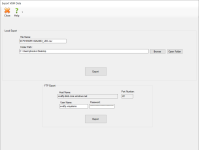Set Up the FTP Connection for Enhanced Ballot
The Enhanced Ballot system is a remote electronic ballot marking, delivery, and tracking platform. The main audience for this platform is voters with accessibility needs and/or voters who are overseas military and civilians. Voter Focus automatically exports voter and mail ballot data for all elections in Open and Active status, and then uploads data from the exported file to the Enhanced Ballot system. The automatic export and upload occurs hourly. You can otherwise export and upload data manually at any time.
For the automatic export and upload to be successful, your county must first set a System Option and add the FTP log in credentials in Voter Focus.
Users must be granted the ElectionUtilities permission to complete this task.
- Go to the Voter Focus Admin > System Options > Vote by Mail tab.
- Select the Automate file upload to Enhanced Ballot option.
- If you have not already received the following credentials from VR Systems by email, please contact our Customer Support team:
- FTP server user name
- FTP server password
- Go to ELECTIONS > Election Utilities > Export VBM Data.
- Copy and paste the user name and password in the corresponding fields on the Export VBM Data dialog.Note: The Host Name and Port Number values will be entered and are not editable.
- Click Close to save your changes. Data will be automatically exported and uploaded on an hourly basis for all elections in Open or Active status.
If you need to export data before the next automatic task, you can do so to either your local machine or directly to the FTP server. See Export VBM Data for instructions.